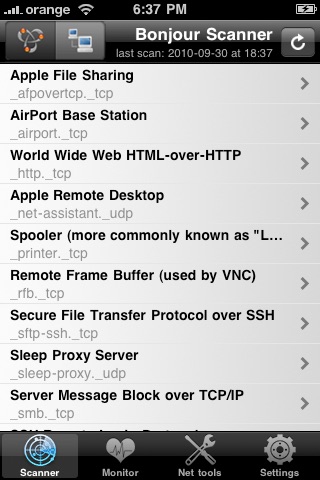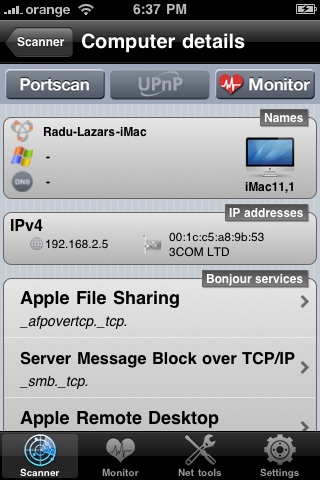Network Toolkit app for iPhone and iPad
Developer: Cristian Ivan
First release : 07 Oct 2010
App size: 5.28 Mb
Perform robust network diagnostics for troubleshooting and quickly resolving complex network issues with Network Toolkit !
This is the first release of Network Toolkit, the defintive application for any network professional.
This is the list of the suits main tools:
• Network scanner
• Bonjour browser
• Network monitor
• Ping
• Traceroute
• Whois
• Port scanner
• DNS query / Dig
• Subnet calculator
• Device info
NETWORK SCANNER
Its a very advanced, low level scan that is using several technologies to discover devices connected to your local network (computers, routers, printers, smartphones and so on), even if they are in stealth mode.
You are able to see information about the found devices such as:
■ names: Bonjour name, SMB/Windows name and DNS name
■ IPs: both IPv4 and IPv6
■ MAC address and vendor info
■ computer model: icon, model info and details (for Apple devices)
■ running Bonjour services
A portscan can be started on that host or it can be added to the monitoring list.
BONJOUR BROWSER
Bonjour browser scans for any Bonjour-enabled devices such as printers or computer and displays information about them using a local database.
NETWORK MONITOR
This implemented function is used to monitor hosts, both by IPs and TCP or UDP ports. You can see the list of monitored IPs (green when they are reachable or red when they arent). For each of them there is a list of monitored TCP or UDP ports that can be easily modified using presets or manually entered values.
It is an unique function, usually found in more expensive and dedicated applications.
PING
This is the standard networking tool used to test the reachability of a host by sending a probe packet.
TRACEROUTE
Traceroute is a computer network tool used to show the route taken by packets across an Internet Protocol (IP) network. It uses the returning ICMP messages to produce a list of hosts that the packets have traversed in transit to the destination. The three timestamp values returned for each host along the path are the delay (aka latency) values, typically measured in milliseconds for each packet in the batch. It also tries to identify the country of each host, by doing reverse Geo IP using an internal database.
WHOIS
Whois is a query and response protocol that is widely used for querying databases that store the registered users or assignees of an Internet resource, such as a domain name, an IP address block, or an autonomous system.
PORT SCANNER
This is an advanced network tool used to discover opened TCP ports on a device. It has two options: manual mode, where you can select a range and if all or just IANA ports are scanned, and preset mode, where you are able to select between already defined presets (list of ports). You can define your own complex personalised presets, mixing single ports and ranges. Taping on a port will bring up a TCP connection to it where you can type any commands and see the response (and view it in text or HTML mode !).
DNS QUERY / DIG
Dig is a complex implementation of a DNS query application. Its main features are:
■ specify query type, which can either specify a resource record by type or a specialized type of query operation
■ specify DNS server to be used (it defaults to current iOS DNS server)
SUBNET CALCULATOR
Its a tool used to simplify the network design by computing addresses for IP subnets.
DEVICE INFO
You can see basic information about your iOS device, like model, iOS version, hardware version and IPs.
• The applications provide history for any user input across the whole application.
• Copy to clipboard by prolonged tap on a value
• Enjoy eye candy iPhone 4/Retina display graphics wuth some Quartz touches
• Reliable, fast, high-quality software
• Excellent product support
Enjoy a professional application written senior software engineers, each with at least 10 years experience in software development!
Latest reviews of Network Toolkit app for iPhone and iPad
As an IT professional, it is a helpful tool with multiple features piled into one. The only two negative critiques I have (since it wasnt free) is the port scanner would be nice if it showed what port number it was scanning instad of the progress bar. Nitpicky--yes, but showing the port number even though it will count too quickly will be more helpful with progress. And the other thing is it has crashed 3 times since I installed it on my 3GS iOS 4.1. I like that you can have pre-determined addresses that are quickly monitoring if a port is open for an immediate troubleshooting tool. I can go on and on, but read the description above. It does what it says. Other than that, I cant wait to keep using it.
The crash bug was fixed and this utility fits all my needs perfectly. A perfect all in one utility for a network admin. A must have utility for your Network Toolkit.
Im running 3.2.2 on my iPad. Hit "Bonjour Scanner", and a list of of bonjour services appears, but touching any of them blows the app out of the water. Or pad. I.e., it crashes. Wasted $7.
Crashes too often on my iPhone6! Wasted $